Purpose
Dimensioning tools provide the ability to quickly place dimensions, align, and move them. You can draw dimensions on layouts to communicate bearing locations, girder setbacks, and verify building and truss dimensions.
Prerequisites
An existing truss or wall
Steps
To dimension a wall or truss:
- Select the desired truss or wall.
The selection is highlighted.
- On the Dimensions menu, select Dimension Objects.
- Bottom chord dimension(s) are displayed 1-00-00 to the right or above (up) the selected truss(es).
- Wall dimensions are displayed 3-00-00 away from the outside of the wall (the edge of the wall with the plane, overhang, etc.). This is measured straight out, perpendicular to the outside edge of the wall - end points of the dimension line are perpendicular to the endpoints of the wall.
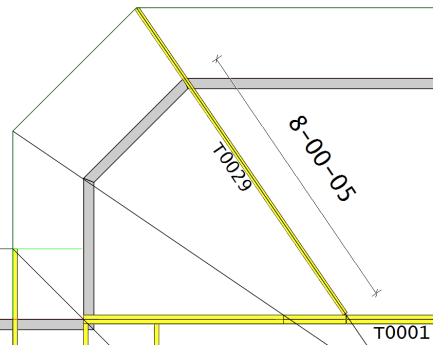
- If the truss being dimensioned is at angle (other than horizontally or vertically) the dimension is displayed at 1-00-00 up or to the right and parallel to the truss.
- If the wall is at an angle the dimension is displayed 3-00-00 from the outside edge and parallel to the wall. This is measured straight out, perpendicular to the outside edge of the wall - end points of the dimension line are perpendicular to the endpoints of the wall.